Work Permit
For “Online” Processing:
- Print out the form B1-1 Statement of Intent to Employ a Minor and Request for Work Permit-Certificate of Age
- Complete Minor’s Information and School Information
- Parent or legal guardian must sign their portion
- Take form to employer – they must complete and sign employer section
- Scan and email completed form with all signatures to:
If you do not have a scanner, you can take a photo of the completed application and email the photo to the email above
- Completed Permit to Employ and Work (form B1-4) will be emailed back to you
- Student dates and signs the “minor’s signature” section, and takes the completed permit back to his/her employer
For “In Person” Processing:
Follow steps 1-4 above: then bring completed form B1-1 to:
The Guidance Windows at SCHS
Attention Ms. Yi
Days and Hours for Work Permit Processing:
Monday -Friday 7:30am- 3:30pm
Closed Daily for Lunch 2:00pm – 3:00pm