Webstore Help
If you are using an Apple product (Iphone, Ipad, Macbook, etc,) with Safari you will need to disable "Prevent cross-site tracking" on your device in order for the transaction to occur. This is a default setting on Apple products that needs to be turned off.
On an iphone or Ipad, open Settings, Safari, then scroll down to Privacy and Security and toggle off Prevent Cross-Site Tracking.
On a Macbook or other Apple computer, open Safari then go to Preferences, Privacy, and then uncheck the Prevent cross-site tracking check box.