General Guidance Info & News
Sincerely,
Dr. Cat Nolan
Assistant Principal of Guidance
Email Dr. Nolan
Main Line
(949) 492-4165
Fax Line
(949) 361-5175
Academic Advisors
A-Ci:
Christina Van Patten
Cj-Gla:
Haileigh Lizotte (formerly Hopper)
Gle-Koo:
Stephanie Brizeno
Kop-Orr:
Carol Stevenson
Ors-Sha:
Sandra Spencer
She-Z:
Patty Robinson
Support Staff
Registrar
Joanne Abbott
Secretary
Stephanie Howard
Secretary
Diana Yi
Bilingual Liaison
Myrna Zornoza
Shiree Webb, A-K
Erika Fairweather, L-Z
Ashley Genova
Follow us on Instagram
@schsguidance
SCHS CEEB Code- 052814
ALL approved schedule changes will need to be requested through our online guidance portal. Allowable schedule changes are limited to leveling down and/or dropping an extra class. We are unable to honor requests for elective changes, teachers, class periods, or free periods.
Students may level down or drop an unneeded course through the end of the 6-week progress report, October 1st, 2021. After October 1st, students will need to wait for allowable changes at the end of the semester.
Students must attend their current schedule until the below process is complete. We will not accept any schedule changes through direct emails, phone or in-person.
How to Make an Approved Change:
Visit the Guidance Portal website:
https://guidance.cusdonline.com/
1. Enter your Aeries login and student ID.
- Your AERIES schedule will appear.
2. Select the course(s) you want to drop/level.
- An email will go to your parent (using the Aeries email on file) to approve the request. NOTHING happens until the parent approves.
3. Once parent approval has been made, an email will go to the teacher
- Now until Sept : Teachers have 1 business day to meet with the student if they want to discuss
- After Sept. 1: Teachers have 2 business days to discuss
4. Once teacher replies or above timeframe expires, the request is sent to academic advisor for approval and process
5. Academic advisors view the request and if it is allowable will make the change and an email will be sent to parent of its status.
- Schedule changes may result in adjustments to other periods, teachers or schedule groups to keep balanced class sizes and ensure productive learning environments for all students.
*Reminder*
Students must attend the courses seen in AERIES until the revised schedule appears in AERIES. AERIES always has the most accurate schedule. Canvas may take time at least 24 hours to reflect new schedule and remove old course tile.
Did you know as a CUSD student you have access to FREE 1-on-1 College and Career Counselors? CUSD Futureology can help answer your questions, provide resources, and give you specific input during the college or career planning process.
Check out their website for more info: CUSD Futureology
Maximize your chances of College and Career success with a variety of free Workshops from CUSD’s Futureology! Register at Futureology appointments.